Bloom is a free application for Windows that allows you to upload photos to your Facebook profile right from your desktop.
The first step is to start session in Facebook (from the same interface) and give permissions to Bloom to upload photos. That process takes place in the program and the browser.
Once we have done that, we only have to choose the album where we want to upload the photos or create a new album. You can also edit information (name, description, place, etc) of each album from the interface.
You can choose whther to upload photos using the button upload or using drag&drop. Once the photo is loaded in Bloom's interface, just duble click it and you'll be able to edit the information.
Finally, start uploading and your photos will appear on your profile instantaneously.









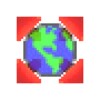








Comments
There are no opinions about Bloom yet. Be the first! Comment